A Vue.js Web Application for enhancing your online-reading and learning experience

Over this past holiday season, I finally got a long enough break from school to starting thinking about working on a fun side project of my own! I was also curious, after loading up on upper-division computer science courses for two consecutive quarters, wheter my technical skills have reached a point where I could actually create something useful … at first to my self, then hopefully to many others.
I knew I wanted to create a Web App, beause I would like all off my friends to be able to use my product, no matter they are on iPhone or Android. Plus, I kept hearing people talking about this framework called React (which I didn’t end up using XD) that seemed to be taking over the world.
I was very lucky to stumble over extremely helpful educational material on the Web. So much so that I would recommend to anyone trying to get started in Web development CS 193X: Web Programming Fundamentals, a course Stanford generously published online. The lecture slides are very well made. It teaches the core knowlege of Web Dev using the most up to date approach, and I can speak from personal experience that I had no more problem understanding reference material (MDN, documentation of frameworks, etc. ) after following this course.
In retrospect, just as valuable as the content of that course are various pointers to other really good resources on Web Development, and a general encouragement to go on your own and explore the vast Web eco system. There is simply too much interesting stuff about the Web to fit inside any course.
Some of those other resources that I really liked are:
As a long-time student and english learner (being doing it since kindergarten, that’s 15+ years), and after witnessing so many people around me sttruggling to acquire a foreign language, I have been intensely intersted in creating tools that would make foreign language study more effective.
I designed OmniReader to address what I believe to be a pain point in foreign language learning: reading in that foreign language is a wonderful way to improve one’s proficiency. As long as the material is intersting, reading is both engaging and effective. However, if one runs into a word that he doesn’t recognize, then he is faced with a serious dillema: either pausing and looking up that word in the dictionary, thereby diminishing his enjoyment, or continuing on and risking making erroneous gusses on the meaning of that word.
In real life, seeing many words that I don’t recognize makes me disinclined to continue reading a novel, even though the story line might be good. (ex. my first reading of Harry Potter in elementary school) I recollect having difficulty concentrating for more than 30 minuets at a time. Constantly having to consult the dictionary proved just too exhausting.
Therefore, a reading enviornment where dicionary look-ups are made effortless can be of trenmendous help to language learners. Another important feature to have is flashcards, which allows learners to deliberately practice words that they are least familiar with.
These features are at the core of OmniReader’s functionalities. Also implemented are the ability to extract content from a given URL and a versatile reader interface, as we will see in the next section.
This secions provides a walkthrough of OmniReader’s functionalities. You’re invited to follow along at OReader.app!
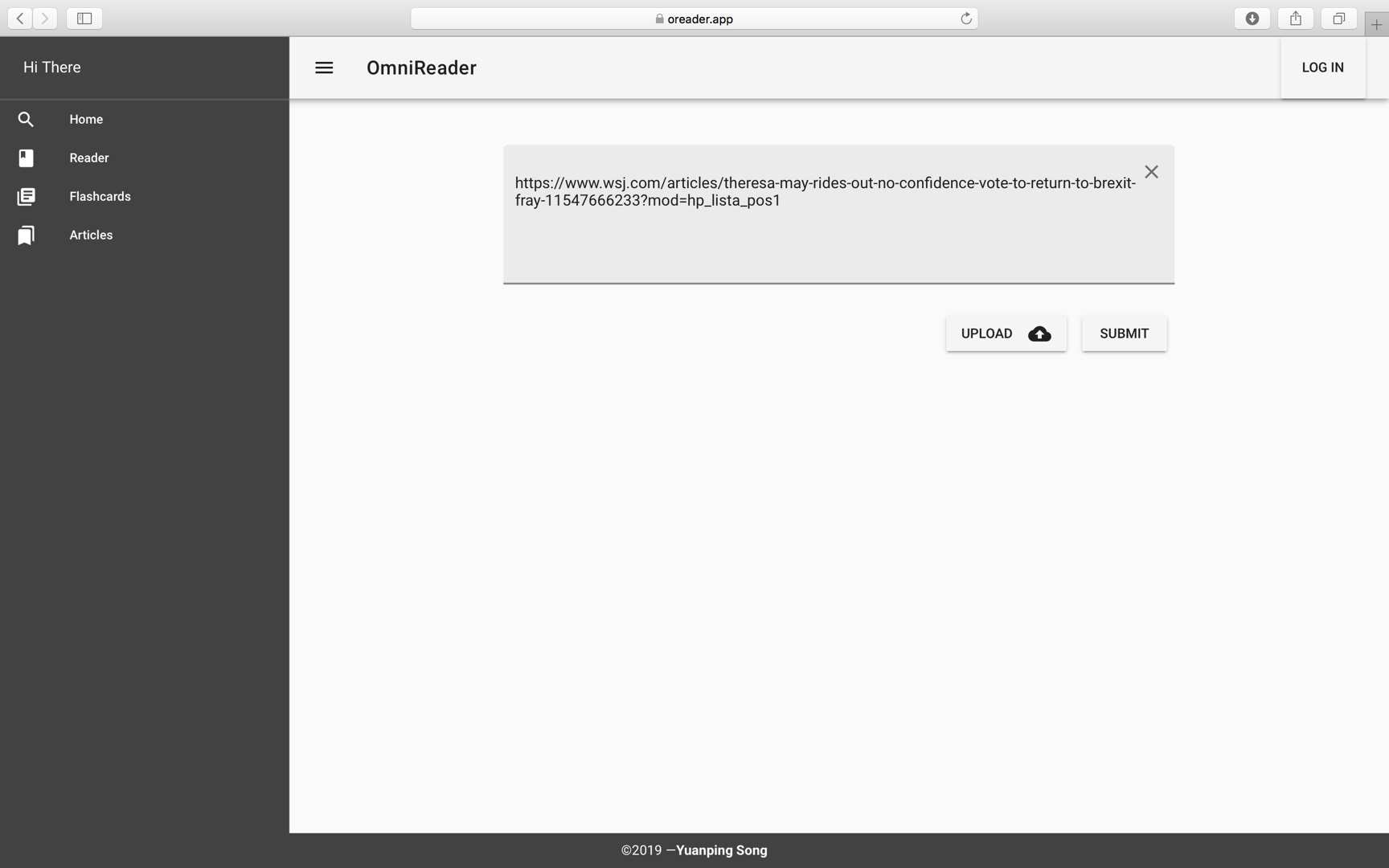
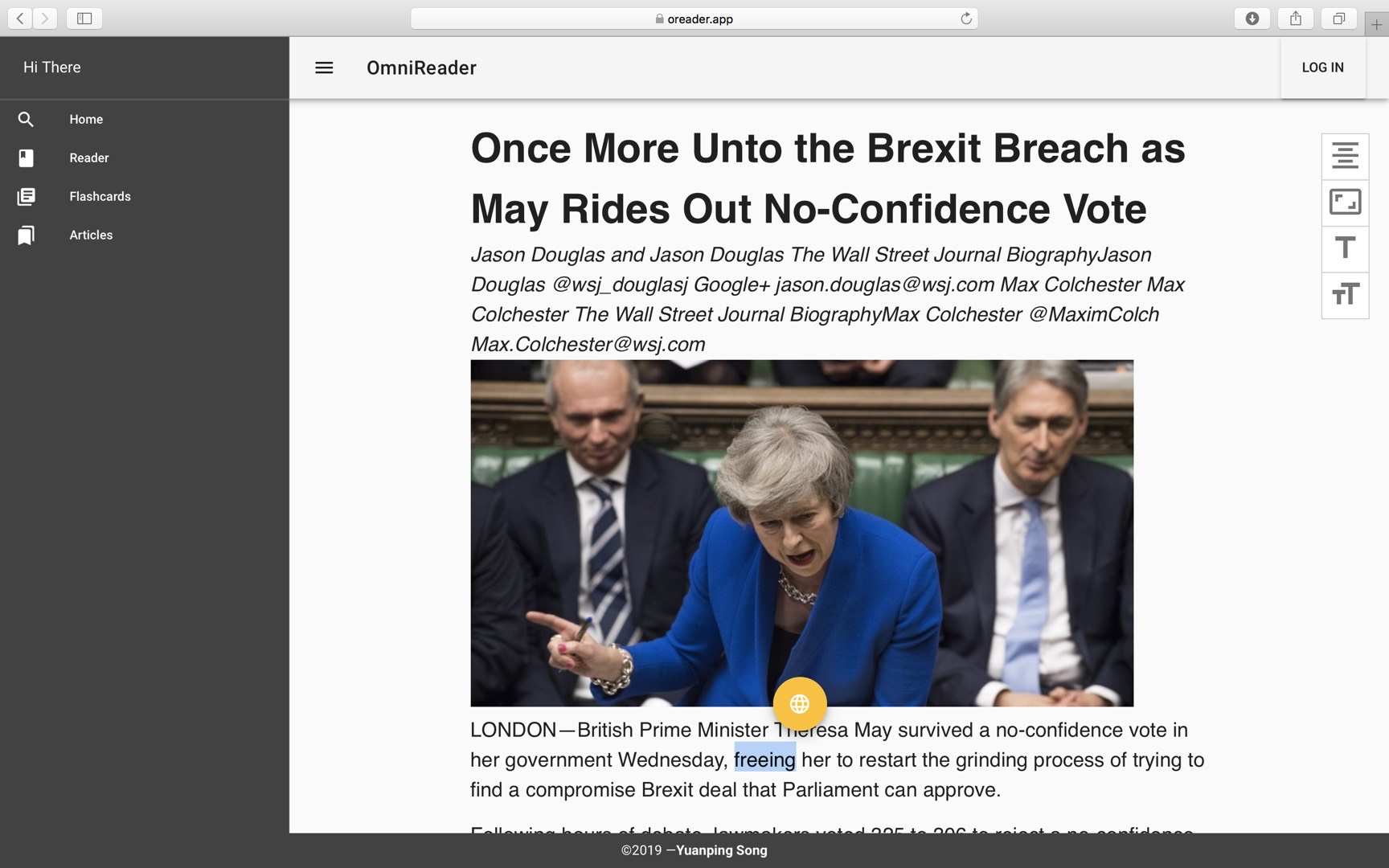
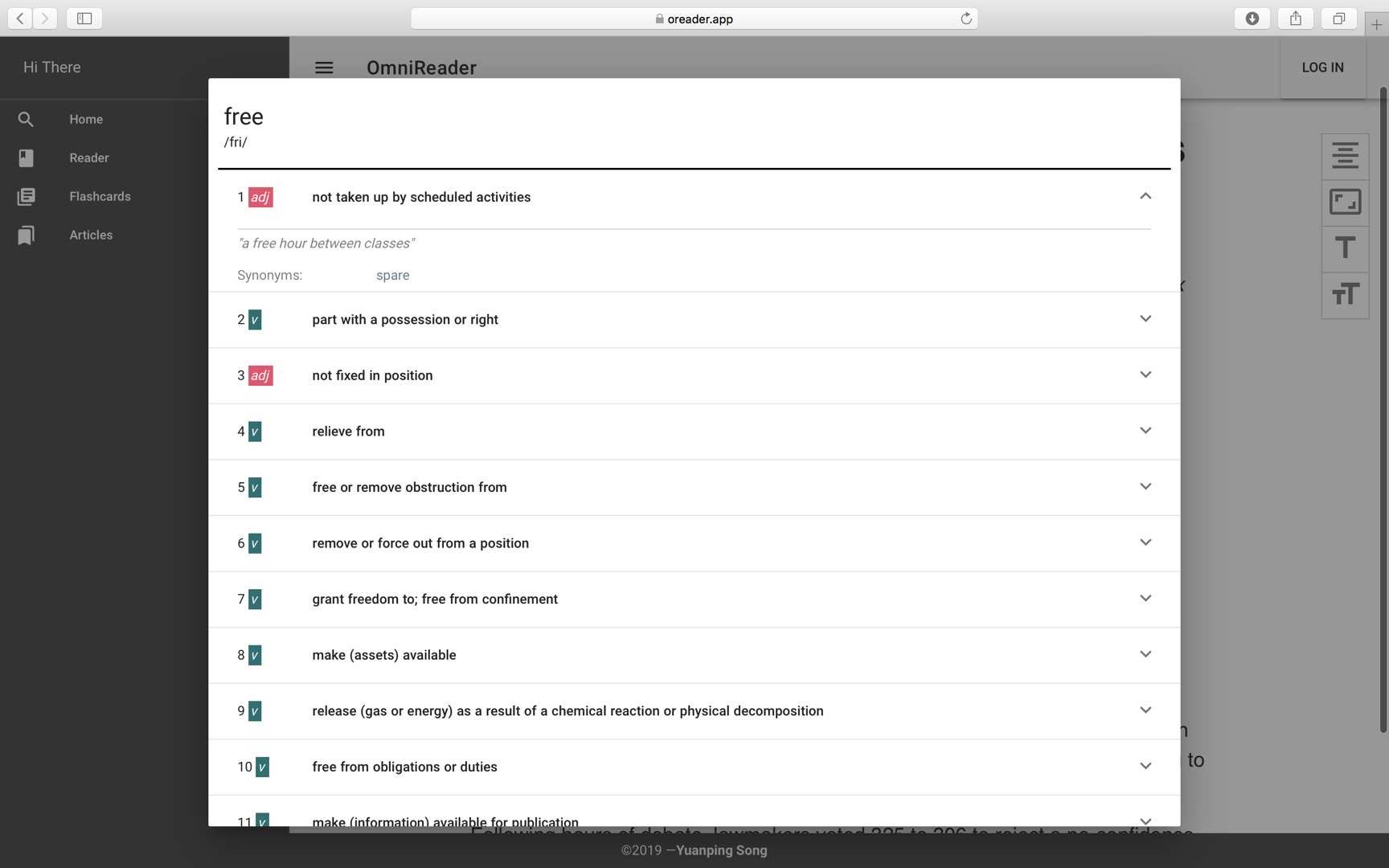
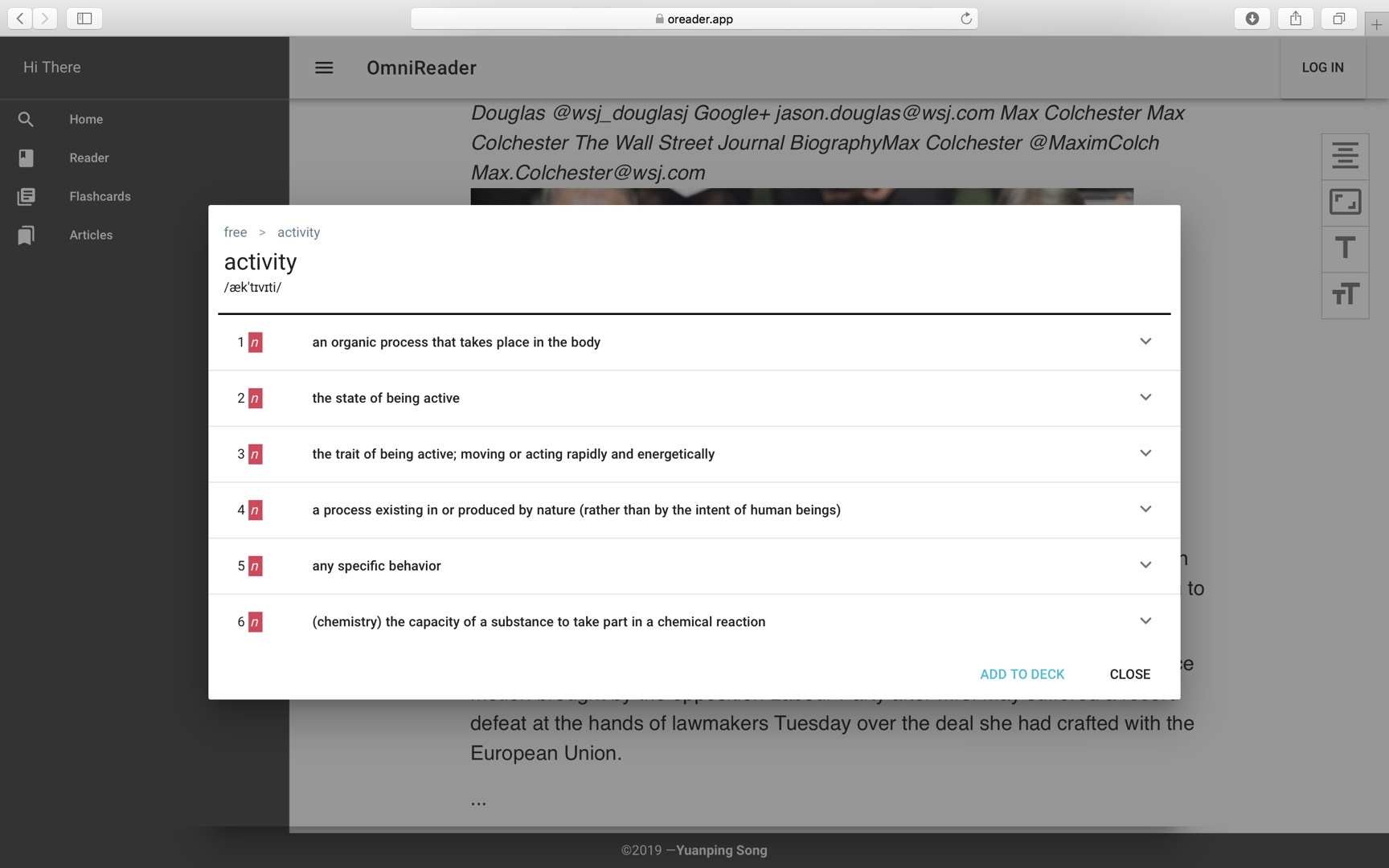
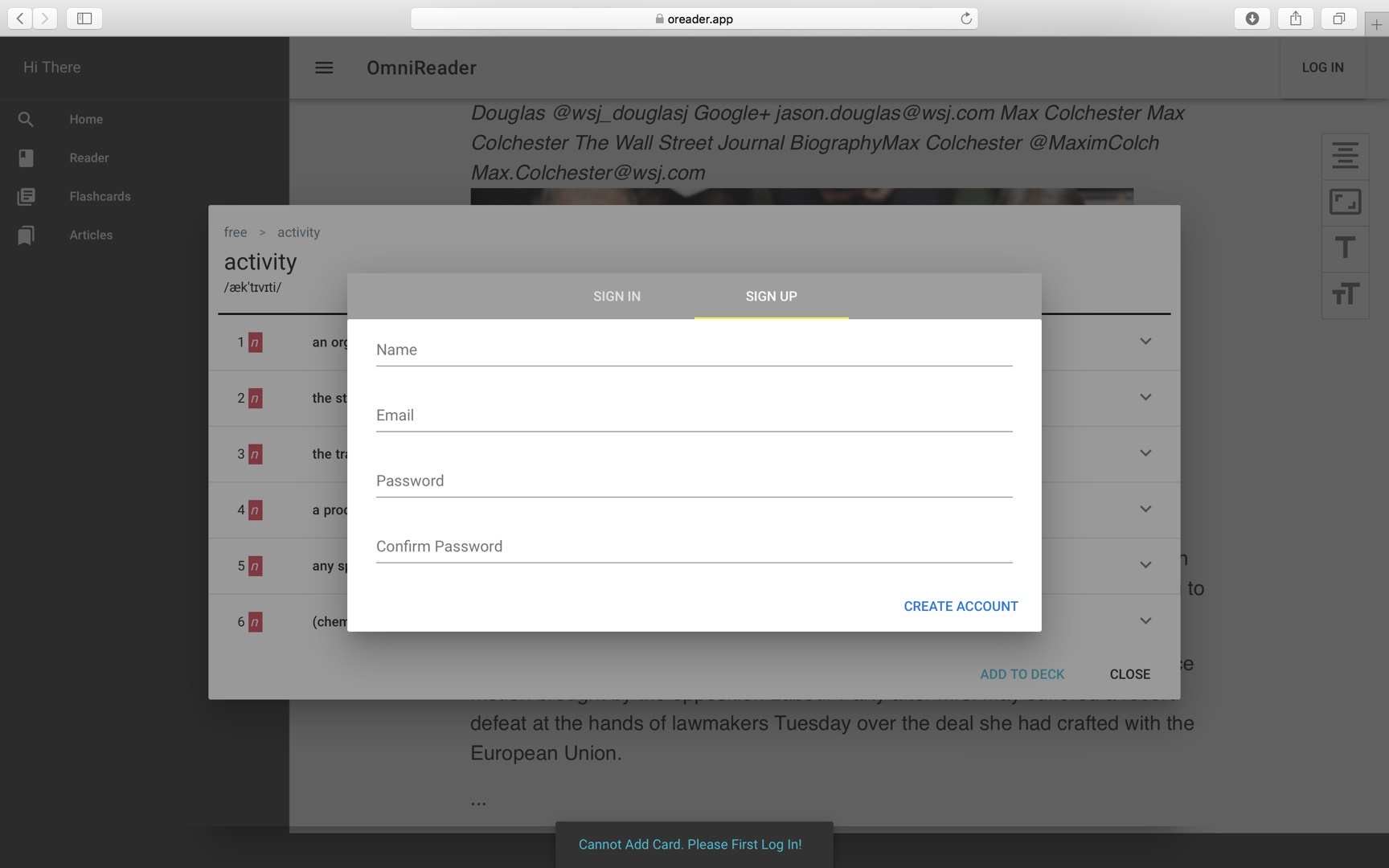
OmniReader is created with the MEVN stack. That is: MongoDB, Express.js, Vue.js, and Node.js. The choice of backend technologies is influenced by approach adopted by CS 193X. I had no particular preference for a frontend framework, and was pretty evenly split between React and Vue. In the end, I chose Vue because it is a newer framework, and I thought that it would have a “late mover advantage”, having observed the merits and pitfalls of React.
Looking back, this decision has been fortunate. I later learned much more about React during my summer intership and found out that React requires a deeper understanding of ES6 to be useful, which means I probably wouldn’t be as productive if I first started out with React.
The Vue.js frontend is a fairly typical SPA. I used component library Vuetify to get a Material design look and feel which I really like.
The Express backend mainly performs CRUD operations on MongoDB. Additionaly, I tried hard to get several cool features (and former stumbling blocks) into the App. These include session, cryptography, TLS, ODM (Mongoose), etc.
I temporarily put aside work on this project after deploying the initial version in January 2019 due to school restarting. But I do plan on fleshing out more features because I believe this project has great potential! Among the features I want to get implemented are:
This brings us to the end of our brief tour of OmniReader. If you are intersted in learning more about the App or joining force with me to make it better, please feel free to drop me an email!